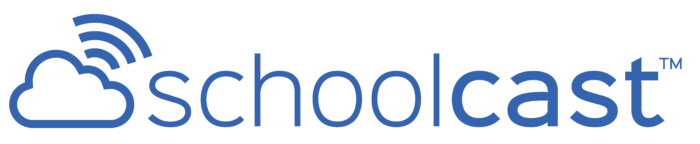High Ground University
We’re the training platform for CampusCast, ChurchCast, MallCast, RapidCast, and SchoolCast.

Get Familiar with our Solutions
If you’re a messaging novice or super tech-savvy communications genius, we have video tutorials to help you easily maneuver our systems utilizing our training platform “High Ground University”. You can choose to review the training materials as you go or all at once — whatever is best for your schedule.
Dashboard
Learn how to manage the User Dashboard.
Level 1 User Dashboard Options
Level 2 User Dashboard Options
Users
Learn how to manage your user (contact) information.
How to Use the View Users Screen
How to Import User Information
How to Restore Deleted Users
How to Add New Users
How to Set Permissions for Users
How to Update a User’s Information
How to Edit a User’s Phone Preferences
How to Edit User Language Preferences
How to Add a User’s Physical Address
How to Enable User Dashboards
How to Generate User Login Letters
Groups
Learn how to create unlimited groups and provide a quick network for your leaders to connect with your contacts.
How to Manually Add Groups
How to Edit a User’s Groups
How to Use the View Groups Screen
How to Create a Group from a Past Email Alert
How to Create a Group ID for the IVR
How to Set Permissions for Users to Send Alerts to Specific Groups
Alerts
Learn how to build a firm communication foundation with the flexibility to send various types of alerts.
All Methods
What Type of Alerts can be Sent from this System
How to Use Emergency Quick Launch
How to View Past Alerts
How to View Past and Scheduled Alerts on the Calendar
How to Schedule Alerts/Messages
Voice
How to Record and Send a New Voice Alert Message
How to Create and Use Voice Templates
Text-To-Speech
How to Send a New Text-to-Speech Voice Message
How to Set Up Text-to-Speech Voice Preferences
SMS Text
How to Send an SMS Text Message
How to Send a Two-Way SMS Text Message
How to Create and Use SMS Text Message Templates
How to Receive SMS Text Message Response Notifications
What is an SMS Keyword and How to Get Them
How to Send a Basic New Email Message
How to Review Email Analytics
How to Upload Images in Emails
How to Review Users that have Opted-Out of Receiving Your Emails
How to Add/Create a Hyperlink in an Email
How to Create and Use Email Templates
How to Send an Email in a Different Language
SMS / Email
How to Attach a File to an SMS Text and/or Email Message
Reports
Learn how to efficiently manage and measure the success of your communication strategy with system reporting.
How to Identify & Edit Invalid Contact Information
How to Review & Export Communication Reports
How to Review Recently Updated & Added Users
How to Review User Login Activity
Accounts
Learn how to easily review and/or edit account information.
How to Update Your Customer Address
How to Edit Your Reply to Email Address & Name
How to Edit Your Account Caller ID Number
How to Edit Your Default Area Code & Time Zone
How to Receive Alert Reports via Email
How to Create & Edit a Pre/Post-Message Tag
How to Connect Your Social Media Accounts
How to Setup and Edit the Weather Monitor
How to Add a Logo to Your Account Header
What is ClientCast?
IVR System
The Interactive Voice Response phone system equips your team with the ability to launch voice messages from anywhere in the world by using any mobile or landline phone. Simply dial the toll-free phone number, follow the prompts to record your message and send to everyone in your system or limit it to specific groups.
IVR Phone Number: (866) 665-4383
IVR Back-up Phone Number: (800) 601-5448
Download IVR Cards to Print
MCC App
Quickly launch messages at a moment’s notice without being tethered to a computer or landline with the MCC App.
How to use the Mobile Command Center App
Communications and Online Testing Solutions.
Reach the high ground and better fulfill your mission from our valuable and strategic position.
Contact
Head Office
10133 SHERRILL BLVD
SUITE 120
KNOXVILLE, TN 37932
Call Us

EMAIL US
High Ground Solutions is proud to offer church software products in partnership with easyTithe for Online Giving Software, Protect My Ministry for Church Background Checks, and FellowshipOne for Church Management Software.